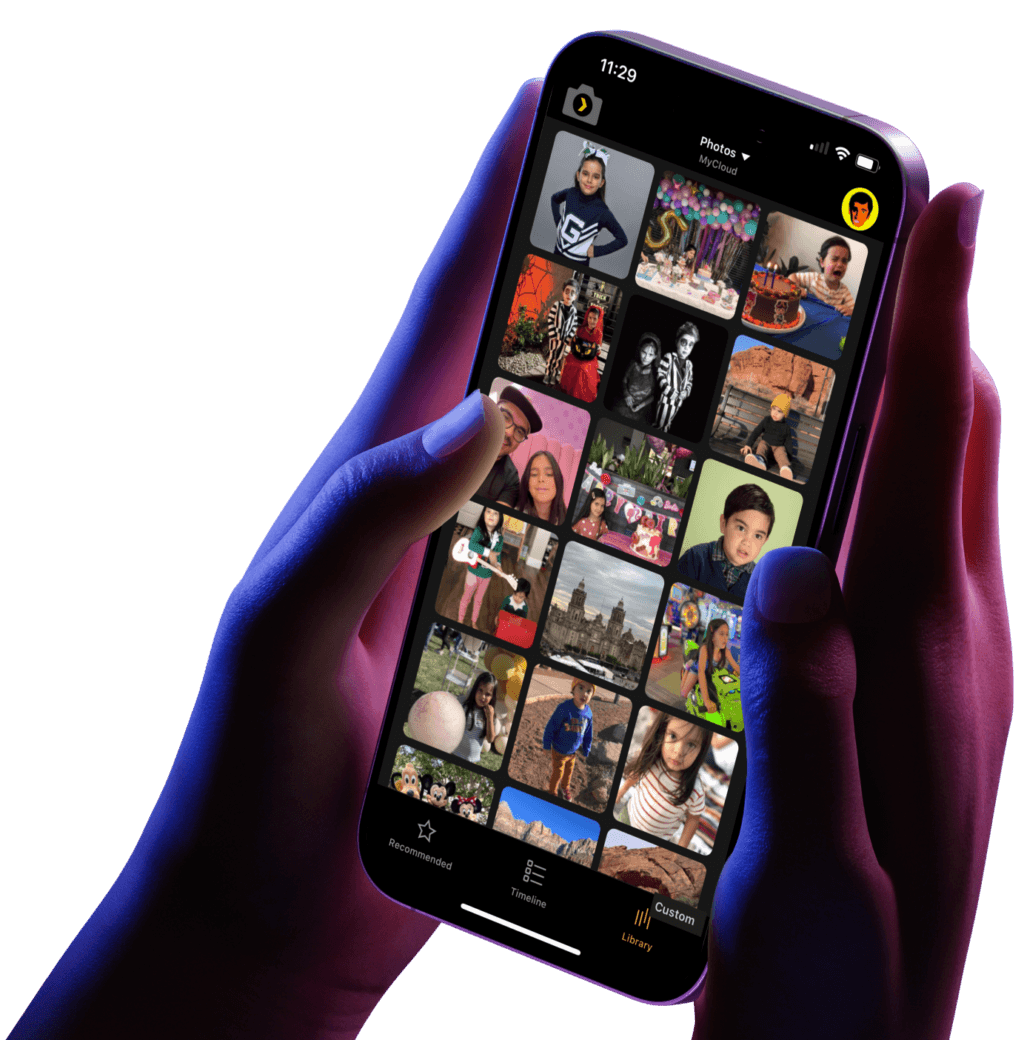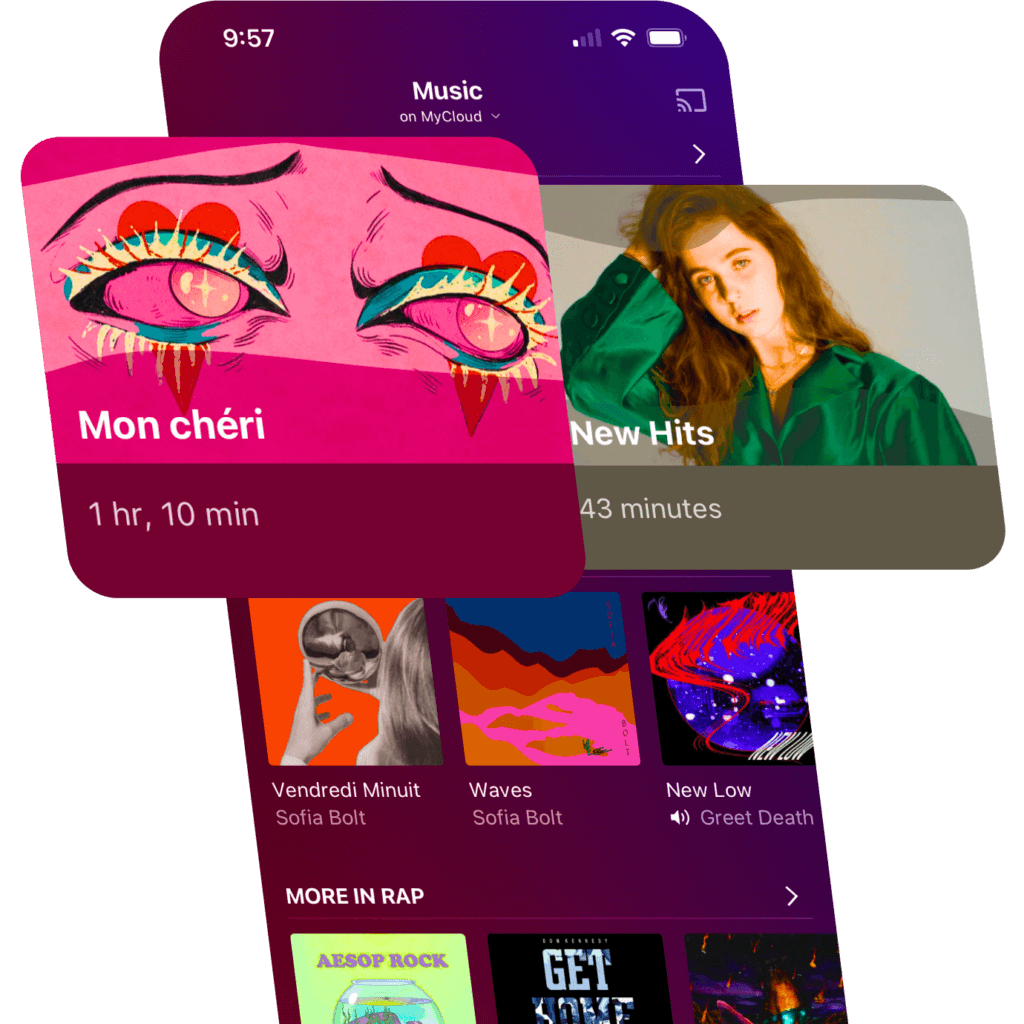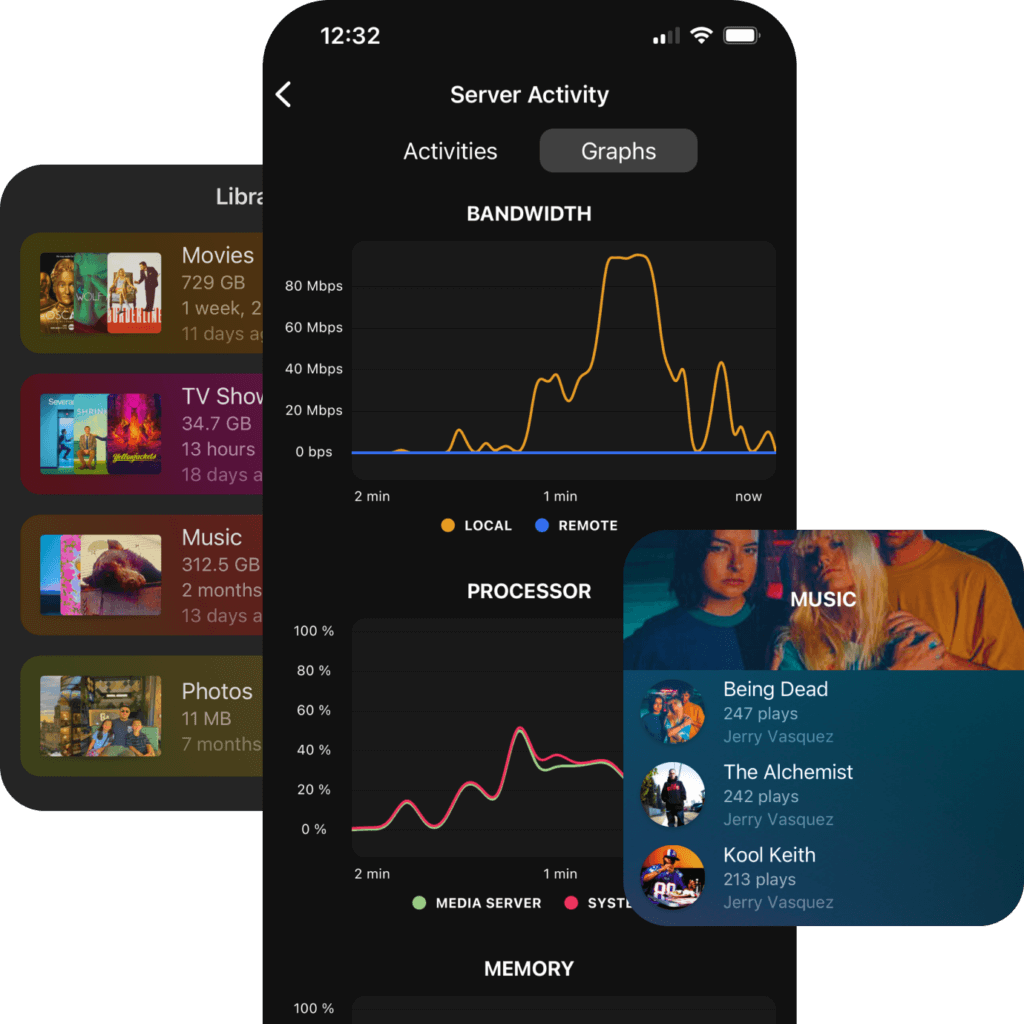How is the Remote Watch Pass different from a regular Plex Pass?
You could think of the Remote Watch Pass as just being a super specialized version of a regular, full Plex Pass:
- Remote Watch Pass: This allows streaming personal content remotely from any Plex Media Server to which you have access. That’s all.
- Plex Pass: It allows the same remote streaming, but also provides access to all the normal Plex Pass features and benefits our users have come to know and love. (Downloads, Skip Intro, Skip Credits, Sonic Analysis for music, and so much more!)
Do I need a Plex Pass AND a Remote Watch Pass?
No. To stream personal content remotely from a Plex Media Server, you only need
one of the following:
- The admin account for the Plex Media Server has an active Plex Pass
- Your account has an active Plex Pass
- Your account has an active Remote Watch Pass
Can I buy a Remote Watch Pass for someone else?
We do not currently offer the ability to “gift” a Remote Watch Pass subscription to someone else; sorry. The subscription needs to be started directly on the desired account.
My mobile device can’t run/doesn’t have the newest Plex app. How can I stream remotely?
In the short term, nothing will change for users still running our old, previous mobile apps. They will still have a one-minute playback limitation when streaming personal content from a Plex Media Server (including both local and remote streaming). That limitation can be removed either by having an active Plex Pass subscription on your Plex account or via a one-time, in-app activation/unlock purchase. (A Remote Watch Pass will not affect usage of our old, previous mobile apps, only new apps.) See our existing
mobile Android and
iOS articles for details.
Do I need a Remote Watch Pass or a Plex Pass to access music and photo libraries remotely?
Subscription requirements for remote streaming of personal content from a Plex Media Server apply only to movies/TV/video media. This does not affect music or photo streaming to our dedicated Plexamp and Plex Photos apps.
What if I want to cancel renewal of my Remote Watch Pass or Plex Pass subscription?
You can cancel future renewal of a recurring subscription at any time. Go to your
account Subscriptions page to make any changes to your subscription.
Can you explain the difference between the introductory and standard pricing?
For a limited time after we launch our new Remote Watch Pass, we’ll allow users to start that new subscription with special, introductory pricing. The introductory prices will allow you to “lock in” that lower price for an initial term of 12 months. For users who start their Remote Watch Pass subscription during the introductory period:
- The monthly plan will be $1.99/month for all billing cycles before June 01, 2026. Following this date it will renew at the regular list price of $2.99/month.
- The annual plan will be $19.99/year for all billing cycles before June 01, 2026. Following this date it will renew at the regular list price of $29.99/year.
*Example prices in USD. Exact pricing in other currencies may vary.
What if I’ve already paid the one-time mobile app activation fee?
For users who have already paid a one-time, in-app activation for either our mobile Android or iOS app, an extended trial for the new Remote Watch Pass subscription is available. To make use of it, you need to:
- Start your Remote Watch Pass subscription through our mobile app.
- Make sure it is on the same mobile platform where the original purchase was made (e.g., iOS/iPadOS if your activation was through the App Store).
- Ensure you’re using the same app store account that made the original purchase (e.g., the same Apple ID).
Example: If you originally did a one-time activation of our iOS app, then you need to use our new mobile app on an iOS/iPadOS device to start a Remote Watch Pass billed through the App Store, while signed in to the same Apple ID that made the original purchase.
Can I upgrade from Remote Watch Pass to Plex Pass?
We expect to offer this ability broadly in the future, but at launch this will not be available. Users wishing to upgrade like this can cancel renewal of an existing Remote Watch Pass subscription, allow it to expire, and then start a new, full Plex Pass subscription.



 NEW!
NEW!