We’ve been working hard for the last month and I’m really happy to finally be able to announce this next release (download here, but please read the release notes first). Besides the usual bunch of new features and bug-fixes, this release brings with it support for the next major release of our Media Server plug-in API, and this means that you’ll be seeing lots of new content in the App Store this week (and hopefully provides extra incentive to upgrade quickly!)
- NEW: Cocoa UI for advanced settings. Why should you have to edit XML files? You shouldn’t, and now you don’t have to, because the most important advanced settings are easily accessible in this advanced settings dialog that James added. The dialog is accessible via Plex > Advanced Settings… in the menu bar.
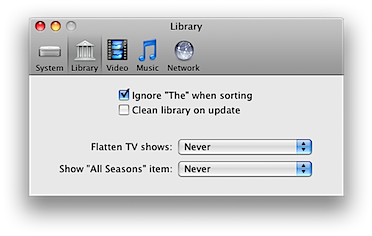
-
NEW: This all started with a giant bug that Youngcho Kim posted detailing improvements that would help Korean users. Seeing as I like 돌솥 비빔밥 as much as the next guy, I read the bug, thought about it, and we decided that a lot of his suggestions were really excellent for all non-English first time Plex users. So we’ve done a few things:
- Plex respects the language setting in the International preference pane. Whatever language your OS X applications start with, Plex will start with (assuming there’s a translation).
- Plex respects the units setting (Metric/US) also specified in that preference pane, and these are used to determine the units for temperature and speed.
- Plex uses the date and time formatting specified in that pane as well; for example, MediaStream uses the short time format for its clock, which you can easily configure it in a number of different ways. More importantly, it will use whatever format you have configured already.
- Plex auto-selects the font based on your language, so if your language is configured in OS X to be Chinese, for example, it will use Arial Unicode automatically.
- If you really want Plex to be running with different language/units than OS X, you can specify this in advanced settings (<language> tag, e.g. “en” or “it”, and <units> tag, e.g. “metric”).
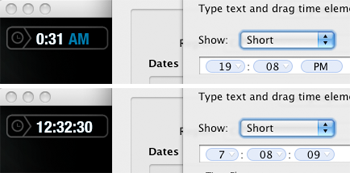
- NEW: Evan Schoenberg was kind enough to add support for the IRKeyboardEmu virtual remote, which provides support for his awesome Rowmote app for the iPhone.
- NEW: SMS jump support for Harmony, to make it easy to jump around in lists (thanks to aaronjb!)
- NEW: Ryan updated our ffmpeg to v0.5 from the XBMC source, and added the new version of libfaad2 and some other patches which provide support for more formats. See his blog post for more details. The new ffmpeg adds support for WMAv2 and lots more.
- NEW: We’ve enhanced support for .dfont files, to allow specifying font variants; the skin now uses Helvetica Neue by default, except for languages whose character sets aren’t supported by that font, which use Arial Unicode. We’ve also moved to using mixed case, which we think is more readable than all-caps. (We’ve left the original font-set as “Original” for those who prefer it).

- NEW: Improved fanart images for iTunes, iPhoto and Aperture, thanks to Aargh-a-Knot.
- NEW: Support for Plex.MoveToNextScreen and Plex.MoveToPrevScreen actions, as requested by Felix Schwarz, the author of Remote Buddy.
- NEW: Finished up localization support in Plex and the Media Server so that plug-in localization works. There was already support for it in the framework, but it needed a bit of plumbing.
- NEW: James enhanced the photo text overlay so that (a) it hides after 10 seconds and (b) you can toggle it with the ‘info’ command (‘t’ on the keyboard, menu on the Apple Remote). We’ve tweaked the keymap in slideshows to be more consistent with other sections, so pressing menu displays information, holding menu returns you to the browser. Additionally, hold left and right zoom out and in, and hold play displays photo EXIF details. Also, if you just don’t want to see the overlay at all, you can hide it in the skin settings.
Lots of good fixes in this release as well.
- FIX: Allow specifying “always on” vs. “on for SD content” for software upscaling (we’ve also allowed you to select the algorithm used in the advanced settings dialog).
- FIX: If you have audio linking to system output, it restores the original setting when exiting.
- FIX: Improved support for SMI subtitles (pulled from XBMC).
- FIX: Backing up from App Store or Help brings you back to main menu.
- FIX: When upgrading, helper and Media Server sometimes didn’t get restarted. This one was driving me crazy.
- FIX: Apple Remote could drop key-presses when system was loaded (many thanks to Evan Schoenberg for the fix, this has been annoying many for quite some time).
- FIX: When using an HTTP proxy (like Glimmer Blocker), the Media Server wouldn’t play Flash content.
- FIX: Huge speed increase starting plug-ins in the Media Server on startup.
- FIX: Signature on Media Server should always be correct now, eliminating firewall warnings.
- FIX: iPhoto album ordering now exactly matches iPhoto.
- FIX: Many things restored to Mediastream which were taken out in the last version (allow hiding Movies, TV Shows, and the Quit items, back back background image folder settings, restored “hide thumbs in list view”, and put back the library button in music files).
- FIX: Sometime when displaying a slide show, moving to the next image would simply exit out of the slideshow (nice find, James!)
- FIX: HD Homerun should work now.
- FIX: Stillness sent an encoding patch and scraper updates for KinoPoisk.ru (thank you!)
- FIX: Seasons and episodes views will now display correctly for first-time users, thanks to Isaac.
- FIX: We were missing a key mapping for deleting individual video bookmarks.
- FIX: Ryan, our resident audio wizard, fixed an issue with static noise when skipping forward in an AAC 5.1 file.
And lots of changes in Plex Media Server land:
- Support for new V1 of Plex plug-in Python framework. Major cleanups and enhancements, if you thought the first version was easy to use, you’ll love what James has done with this version. We’ll have great documentation available shortly.
- Support for plug-in preference panes (and support in the V1 framework for adding preferences).
- Support for conditions in simple seek bars (i.e. for specifying that played color is *not* a given color).
- Support for sending key presses to WebKit plug-ins in site configuration.
- Support for setting cookies in site configuration.
- Support for WebKit plug-ins that change frame size.
- Support for specifying relative coordinates for cropping and mouse events (e.g. 10 pixels from the right).
- Support for Javascript seek bars, and Javascript conditions.
- Support for site configurations reading values from a plug-in’s preferences (useful when performing authentication).
- Allow manually locking plug-ins on a page, useful with authentication and some misbehaved sites.
I’ll let Barkley have the last word, as usual. Seriously, who sleeps like this?

