The Forth of July, at least for most Americans, conveys visions of charred flesh on a grill, alcohol poisoning, and finger-amputating pyrotechnics. I do plan on partaking in every one of these cherished institutions, but first, a new release (HTTP, BitTorrent, Source)!
Please read through these notes carefully, as there are certain things that have changed and you’ll want to know about them.
- FIX: Fixed an annoying regression which caused some videos to play too quickly. Hopefully it helped you cruise through wife-selected gems such as “So You Think You Can Dance”.
- NEW: There is now support for “watered down” full-screen mode, and it’s enabled by default. This should provide compatibility with Exposé, Dashboard, Spaces, Cmd-Tab, Cmd-Control-Esc, etc. Plus all three of you who use Remote Desktop to control it will be happy that the annoying tearing is gone. Also in this new mode, screen blanking has been improved, you can modify your settings on the fly without restarting. If you’d like to use the old mode, you’ll need to edit ~/Library/Application Support/XBMC/userdata/AdvancedSettings.xml like this:
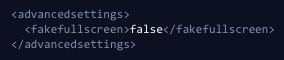
- NEW: Don’t allow disabling caches, as this could lead to problems.
- NEW: Enrique added support for Smart Crash Reports. This means that whenever you get a crash, you have the option of sending us the crash report. Simply click on the “Report…” button, and then in the bottom right, you’ll see a button for “Send to OSXBMC & Apple…” (which is enabled after the system configuration is gathered). Please, please, please, use this, we’ll get the crash reports, your bugs will get fixed, and then we’ll all drink beer and watch fireworks. Note also that the first time you run it, you’ll get a dialog asking if it can install Smart Crash Reports. (Note: I’ve heard this doesn’t appear on all machines, not sure why that is yet.)
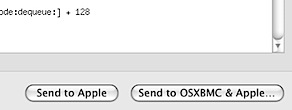
- NEW: The XBMCHelper is now installed into ~/Library/Application Support/XBMC, so that people don’t have that problem upgrading the application because the file is in use. The helper is automatically upgraded if needed as well.
- FIX: The helper settings section has been renamed “Remote Helper” since it handles more than the Apple Remote.
- FIX: We no longer prevent you from using the helper if you’ve installed Remote Buddy. There should be no problem using the two together, although to be honest, I don’t use it myself. Many thanks to the developer for working with us on this one.
- FIX: That annoying problem where the Apple Remote brings up both Front Row and OSXBMC *should* be fixed. More like “worked around” actually, because it’s a bug in OS X. The side effect is that when the helper is running, it’s possible that applications like Quicksilver (who capture keys) won’t completely work. I say “possible” because (a) I haven’t tried it and (b) I don’t use Quicksilver while watching movies.
- FIX: Crash on startup for case-sensitive partitions. Thanks to Brent for helping me track this one down.
- FIX: A regression that prevented images from loading over SMB (does nobody use the app to view photos anymore?)
- FIX: Removed all the broken resolutions from the screen settings. We’ll get back into changing screen modes at some point, probably at the same time as we switch refresh rates for different media.
- NEW: Apple Movie Trailers script was updated to the latest version (thanks, Nuka!)
- FIX: The default port for the web server has been changed to 3000.
- NEW: Latest version of ofdb scraper was included.
- FIX: The keymap has a new entry for switching between audio languages in full-screen (the ‘a’ key). Also, the ‘c’ key works to obtain a context menu in the file manager view (which is needed to eject optical media). To obtain these new settings, you’ll need to whack your old Keymap.xml file.
- NEW: When starting from scratch, a default sources.xml is installed which provides people with some basic sources for photos, music and video. Many thanks to Isaac for these last four items!
- FIX: The smart folder code has been reworked a bit. It’s *possible* that some of the scanning issues that Jeremy was running into will be fixed. If not, it’s probably not the fault of smart folders.
- FIX: I’ve increased the latency by a few milliseconds in the Portaudio code to hopefully reduce or get rid of underflows entirely (resulting in audio dropouts). Please see if you notice any improvement, and check the log if you’d like to see what latency it’s using. N.B. The change will be subliminal (e.g. on my system the latency went from 1.5ms to around 9ms.)
- FIX: Who says we don’t save the best for last? That annoying bug where the app hangs when canceling a video that’s buffering (e.g. YouTube or AMT or FTP)? Fixed!
Some good stuff cherry-picked as well:
- Vulkanr got DVD playing working. So you should be able to insert a DVD into the drive and watch it play. To eject, go to the file manager and use the context menu. If it doesn’t eject right away, try again. Brilliant stuff, vulkanr! He also fixed another Python crash.
- Jmarshall fixed the <blackbarcolour> setting, and lots of other little things.
- Charleydoes fixed a crash on exit and a slow query.
- Spiff added .ogv/.oga file extensions.
We’ve had some really hot days, and not a lot of rain. Barkley’s favorite place has been our friend’s pool.

