If you’ve been around for a while, you know how much we love bringing the awesome Plex experience to a brand new platform. Whether that means working hard to run on existing devices like the Roku, or working more closely with a partner like Google to bring you a world class Android TV app, we’re always looking for new and cool ways to make sure you can access your media wherever you are on your favorite device. Well today, we’re super excited to announce that Plex is coming to not one, but two new platforms: the Xbox One and Xbox 360!
Each of these apps has been crafted to feel right at home on the Xbox, complete with voice and gesture control, and you are going to love them. They’ll be available for free for Plex Pass members on Tuesday Oct 7th for the Xbox One, and shortly after that for the Xbox 360. (Don’t have a console? We thought of everything: we’ll be giving an Xbox One away on our social media channels, so stay tuned.) If you don’t have a Plex Pass, you’ll be able to purchase the apps with a one-time fee after the Plex Pass preview period. Also, we focused on video for this initial release; rest easy knowing we’re working hard on adding photo and music support, but we didn’t want to wait to get it into your hands!
This is huge, not only because it’s the first time Plex will run natively on a gaming console, and not just because there are over 80 million Xboxes out in the wild (it turns out there are a lot of Xbox fans out there!). We’ve also taken this opportunity to reimagine the experience of using Plex on a TV. Let’s take a look.
Home Screen: We’ve completely redesigned the home screen, as you can see below. We display content from a single server at a time now, so whether you’re accessing your own server or a shared server, you’ll have the same great view. We also have a new Continue Watching area, and we’ve split up the Recently Added area by media type and made it even smarter.
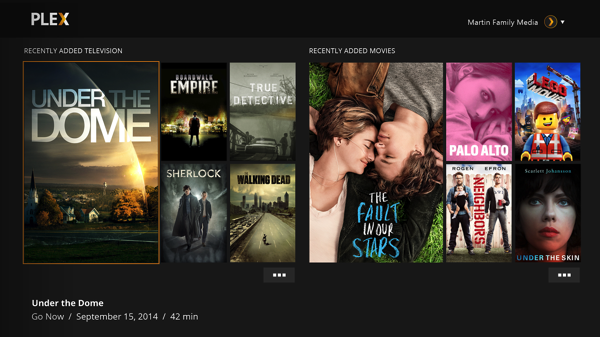
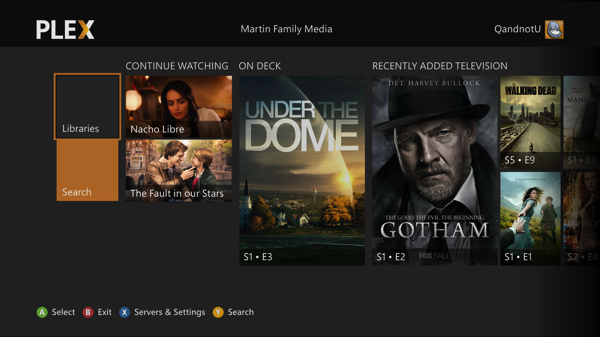
Movie Libraries: You can always browse through your entire collection, but we’ve added some fun ways of bubbling up content from your library in new and dynamic ways, based upon your viewing habits and taste. When you’re viewing details for a movie, you also have lots of options to explore as well. If you haven’t seen Evil Dead 2, you really should, it’s a classic (especially the “hand” scene). And wow, I didn’t realize Sam Raimi also did Spiderman.
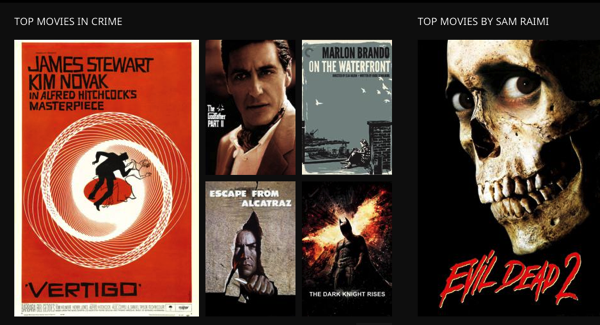
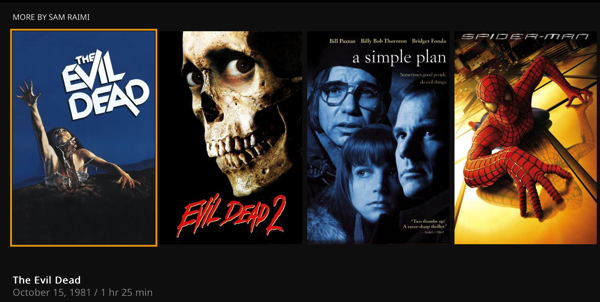
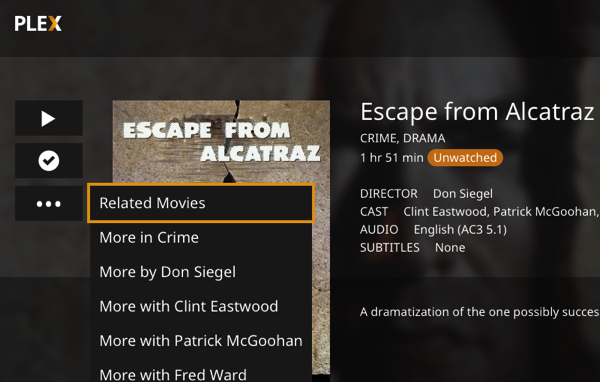
TV Libraries: We’ve also added a few fun new ways to explore TV content, including Start Watching (shows you haven’t started watching yet), and Rediscover (shows you started watching and may have forgotten about). We don’t yet have a special category for “TV Shows that horrified your wife so badly you only got halfway through the very first episode”, but Dexter would definitely be in there.
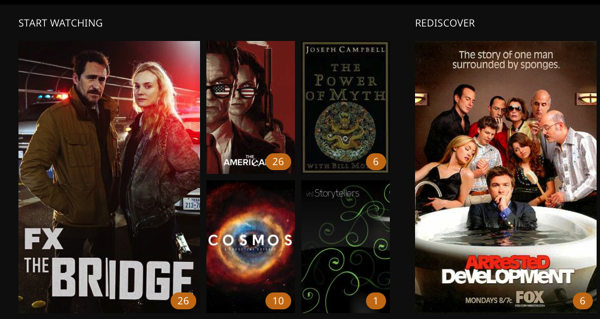
You’ll need to install the latest Plex Pass preview release of the server (v0.9.10.3), available today, which includes support for these new apps, and a few other great new things. For example, we’ve finally added support for translating all the text in the media server to languages other than English. If you’d like to help us with the translations, head over here and lend a hand! Full details about the new release are available in the usual place, and you can download it right here.
Well, since this is officially two releases, it seems only fair to get two photos of Barkley.


Some frequently asked questions in the comments. If you ask one of these questions without reading this, we will sic Barkley on you, although you’ll probably just end up getting drooled on.
Xbox says I need Plex Media Server version 0.9.10.3. I checked for updates and I have the latest? You need a preview release of the media server, please see this page for details.
Will the app always need a server? Yes, the apps will always require a separate server. There are no plans to build this capability into the Xbox apps themselves.
The app runs, but it can’t find my server. Help? The server needs to be signed into plex.tv. Also, make sure your server and the Xbox are on the same local network (beware separate wireless/wired networks with NAT). If you just did an upgrade, and it’s still complaining about the server version, sign out and in of the Plex app.
Does the app support MKV? DTS? If not, why not? Microsoft just announced support for MKV for their October release, so it’s a brand new feature. We’re working with them to hopefully bring this support in a future update. At present, there is no support for 3rd party applications to play DTS.
How long is the Plex Pass preview period? There is no fixed timeframe; it continues while we fix reported issues, add some more features, and generally get it all shiny and sparkling.
When will the XB360 app be available? There’s no fixed date, it’s working through a process which takes a variable amount of time, and as soon as it’s in the store, we’ll let you know.
Will the apps require Xbox Live Gold? As per this article, Microsoft is making entertainment and streaming apps available to everyone on the Xbox One and 360.
Where are my music, photos, and channels? As mentioned in the post above, this initial release only has support for video. We’re working hard to add photo and music support!
What about multiple users inside a house? Right now any account using the app requires a Plex Pass. We’re working to improve that situation.
Will the app work with a NAS? It’ll run perfectly on a NAS which supports transcoding or remuxing. You can check our list. Otherwise, your media needs to be in a format which is directly playable, such as MP4.
What about feature X? We strive for feature parity across all our apps, so if you don’t see a feature right now (e.g. Trailers), know we’ll be bringing it as soon as we can.
