Way back when I was just starting the port to the Mac, and the program was just as likely to crash on you as play a video, I dreamed of a day when it would be stable.
In the last months, we have made 22 releases of the 0.5 series of Plex. We’ve tried to fix all the most serious bugs, and add some OS X flavor to the application in the process (not to mention all the bugs that the XBMC team has fixed). I haven’t had a crash in a long time in my own personal use, and even the bug and crash reports have slowed.
Of course, there are still problems, and still bugs. No software is ever perfect. But we feel like we’ve reached a point where it works “pretty darn well” and we’d like to formalize this by ending the 0.5 development series, and releasing 0.6. Assuming nothing got screwed up in this release, we’ll make a couple of last-minute tweaks and fixes and release as 0.6.0.
Our long-term plan with Plex was always to stabilize, then enhance. First get it working well enough, then make major architectural changes.
At the same time as we’ve been working on the 0.5 series, we’ve also been staying up late at night, working hard on new stuff. Really cool new stuff. In the coming week or so, I’m going to be posting here with details on the *NINE* enhancements to Plex that have been completed. These enhancements will be included in the first release of 0.7 (the next development series). To summarize:
- v0.6.x: This will be the new stable series. If you fear change, and just want to enjoy your media in the safety of a stable release, use these. We’ll make bug-fixes, include the latest MediaStream, but nothing too scary.
- v0.7.x: If you like living on the bleeding edge, skiing down double-black diamonds, and jumping out of planes with parachutes, this is probably the series for you.
Here are the changes in this release (available from the Plex home page, and from Sparkle shortly):
- NEW: You can now configure the way the H.264 decoder does deblocking. Some will you will know this is the “skiploopfilter” setting in ffmpeg. Some will wonder if I’m speaking English. The bottom line is, if you allow the decoder to skip doing deblocking, it’ll be less intensive for the CPU. I’ve found that if you configure it to skip all deblocking, the “killa” bird sample uses about 20% less CPU and plays at a higher frame rate. Bottom line: your mileage may vary, but it may help you with hard-to-play content.
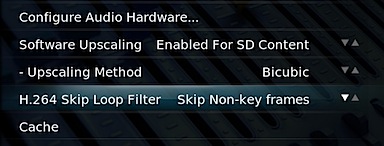
- NEW: Support for the Home and End keys in lists. Also support for using the A/Z keys to skip to the next/previous letter in lists. Jonathan Marshall added support for this last one a while ago, cool dude that he is, so we added a mapping. Also, Isaac added a new mapping for people using Snatch on their iPhone. You’ll have to whack your Keymap.xml file in ~/Application Support/Plex/userdata to get these features.
- NEW: We have included the latest MediaStream skin (no doubt out of date by tomorrow), along with the associated code fixes so that you don’t have to hit escape 23 times to return to the main menu from the Movie/TV sections. You can see some documentation for the new settings in this version of the skin here (many thanks to Jayman978!)
- FIX: We dimmed the wrong screen when you were running with a multi-screen setup and Plex was on the second screen.
- FIX: Some MP3 tags caused a hang. This includes the “Burial” album, so bretonh will be pleased.
- FIX: Refreshing movie info from NFO in VIDEO_TS folders caused a crash.
- FIX: Storing a TV show in multiple places (e.g. some seasons in one place, some seasons in another), whether by multi-path sources or different sources led to duplicates.
We’ve of course included all the latest XBMC fixes as well, including the latest UPnP and MythTV code.
I’ve taken to opening up fresh coconuts in the back yard with a big machete. The coconut water is supposedly really healthy, and if I’m feeling inspired, I make fresh coconut milk from the pulp for a Thai curry. Barkley loves both the milk and the pulp, so mostly I just lop the coconuts in half after drinking the water and give them to him.

