UPDATE: IOSPIRIT has resolved the issue with the Candelair driver causing issues with Leopard booting. New driver version is up on their site and will be available via built-in update shortly.
We realize it’s been a little while since the last release, but hopefully the wait will have been worth it. We’re thrilled to serve you up a fresh new version of Plex (download here) with lots of bug-fixes and a few little enhancements. First up, the fixes:
[French users, be sure to read through oncleben31’s blog post on the new scraper included in this release here.]
- FIX: On Snow Leopard, 5.1 audio had issues. We’ve cleaned up the code, fixed the problems, and it now runs great on 10.6. Many thanks to Ryan for all his work on this one.
- FIX: We fixed an issue with the new caching system that could cause some MKVs and other files to stutter when played over the network.
- FIX: Video playlists work again.
- FIX: Multi-part videos display thumbnails again.
- FIX: Crash reading GPS EXIF data from photos.
- FIX: Fix for crash when displaying subtitles (Thanks, Billy J!)
- FIX: A few crashes in the Media Server (custom iTunes genre artwork, and playing Netflix movies).
- FIX: First WebKit play on a fresh install didn’t work.
- FIX: App Store would sometimes not show up on a fresh install.
- FIX: GForce visualizer for iTunes causes Plex to crash.
- FIX: TVDB image issue (thanks to Poldi!)
- FIX: Posters issue in IMDB scraper (thanks, Jay!) and issue with cast lists (thanks to Todd G!)
- FIX: DTS downmixing method reverted to use libdts. People who listen on headphone *may* be happier.
- FIX: Make keyboard backlight feature optional (James). You can access this setting in the advanced Cocoa preferences area under the Videos tab.
To summarize, Plex should now work pretty well on Snow Leopard, and hopefully most of the annoyances and issues in the last release have been fixed. Moving right along, what other tasty nuggets await in this new release?
- NEW: James revamped the Plex shutdown options, adding a beautiful UI that allows quitting, sleeping, or powering off after a specified time. Check out the screencast below to see it in action. Press ‘s’ anywhere in Plex to go directly to the Quit menu. On the Quit menu, press ‘c’ on the keyboard or hold the Play button on the Apple Remote to bring up the quit timer. There are also options to Sleep and Shutdown in the Quit submenu. Press ‘c’ or hold Play on the apple remote with Sleep or Shutdown selected brings up the timers for both of those as well.
- NEW: One of the longest-running complaints about Plex has been the low volume when listening to downmixed 5.1 audio. We’ve added three levels of dynamic range compression (in Preferences > System > Audio): Normal, Large, and Huge. These settings apply only to AC3 and DTS downmixed audio, and the Large and Huge settings can introduce (usually subliminal) clipping. This one is for you, Aayush!
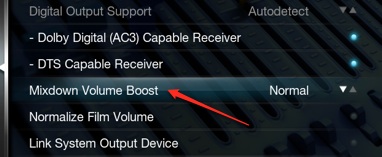
- NEW: Captions for iPhoto photos, and EXIF comment tag also used for captions.
- NEW: We’re using Felix’s new Apple Remote code (thanks to Evan for integrating it!). This provides, as Apple would say “improved compatibility”.
- NEW: Toggle full screen option on dock menu (thanks to Billy Joe).
Along this release comes a new improved version of the Plex Media Framework used to write plug-ins, and enhancements to the Plex Media Server itself.
- NEW: Support for one-click install of plug-ins. You can now easily install plug-ins off the web without having to copy files all over the place.
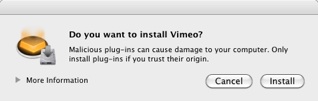
- NEW: Support for auto-refresh in directories.
- NEW: Context menus in plug-ins.
- NEW: The ability for the HTTP cache to auto-update itself.
- NEW: Rating support for plug-ins, with support for community/system ratings as well as user ratings. This feature was used to great effect by David B in the upcoming update of our Netflix plug-in. Here’s an unrated movie and us rating it via the context menu item.
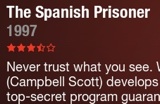

And here’s the movie with our rating.
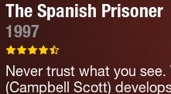
- NEW: Upgrade Plex WebKit libraries to 4.0.3.
- NEW: Allow passing back User Agent (makes Apple Movie Trailers work again).
As has become custom in these parts, Barkley sends his greetings.

