In yesterday’s post, we unveiled myPlex, and today we want to talk about the other pieces of the software included in the release. This is, by far, the biggest release we’ve ever attempted. Besides the brand new cloud-based features, we have major new releases of the desktop client, the media server, the iOS client, and the Android client. So if we’ve been a bit quiet lately, it’s only been because we’ve been working so hard.
Without further ado, let’s explore the new releases. As many of you figured out from the initial teaser post, the word Laika was included. Laika is the codename for the next generation Plex desktop client. (For you collectors, another beautiful retro hint is here.) We chose the name as a homage to the Plex mascot Barkley (whose name roughly translates to Laika), and a tribute to the first dog in space.
The Plex desktop client has been largely rewritten, based on the latest stable release of XBMC. This means that it’ll benefit from all the great work that team has put in, and will have the updated skinning engine and player that Plex makes use of. This means that it’ll run smoother, and consume less CPU and memory. Media playback is also much better, with improved and more flexible A/V sync, support for optical media, and more. In addition, we’ve updated the core engine (the incredible ffmpeg) to the very latest code, which means there is support for 10-bit video (Hi10P), HTTP Live Streaming, and much more. We’ve also made it easier to keep abreast of future changes from both teams.
If you’ve been using Plex for a while, you’re no doubt aware of the Retroplex skin, which is one of the most popular third party skins. We’re pleased to announce that its talented author, Sebastian, has been working closely with us to modernize the default Plex skin for this release, and not a single pixel has gone untouched. It looks amazing, and I’m sure you’ll love it.
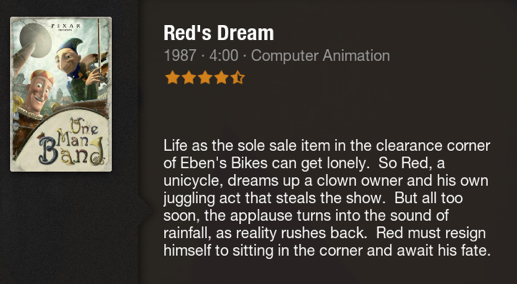
This new release of Plex fully supports myPlex, and is a “thin client”. This means you can download just the client, sign into myPlex, and you have instant access to all your media (and media shared with you), no matter where you are. The client can transcode or Direct Play remote media, including Flash/Silverlight video. Many of you have asked for this feature, and we’re incredibly happy to bring it to you. If you look closely, you’ll see there’s even an option for including shared libraries in the universal search.
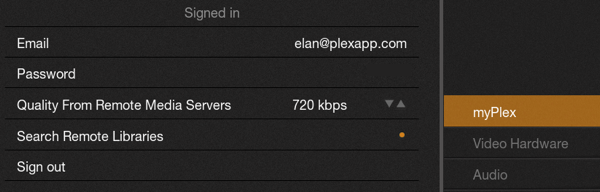
We always strive to make our software easier to use, and one thing we noticed was that in regular usage, certain media consumption patterns emerged that we could take advantage of to make it much easier for people to get to their media more easily. For example, if I want to watch TV, I’m most likely to be interested in seeing the next unwatched episode of a show I’ve watched recently. Easy enough to explain, but in previous versions, you were stuck finding the TV show, going to the right season, and looking for the next unwatched episode. Honestly, I’d rather spend that time opening a beer.
It’s actually easier to explain with a screen capture.
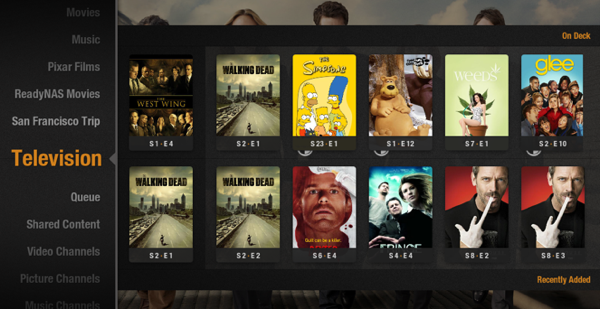
I decided to watch some TV, so i scrolled down to highlight my Television section, and to the right, the media shelf fades in with two areas: On Deck content, and Recently Added content. Just last night, we watched the third episode of West Wing (no spoilers in the comments, please), so Plex is offering me the fourth episode. Two clicks away and I’m watching it, as opposed to (I just counted) fifteen!
A week or two ago, we finished the last episode of the first season of Walking Dead (if you haven’t read the graphic novel, you really should), and so it’s offering me the season premier for the second season. Unfortunately, I have to wait for a guy friend to visit to watch that, since Anna won’t go near zombies.
Before that, I got halfway through a Simpsons episode and then got distracted by zombies or shiny objects, so it’s offering me that half-finished episode next. And so on.
In the lower shelf, it’s showing me media that’s been recently added to this section of the library.
This context-sensitive way of offering media is, in my opinion, the single coolest new feature in this next release. We also use the shelves to display the recently added items to your media queue:
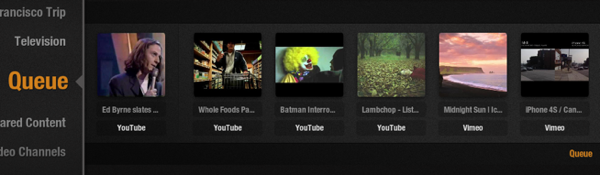
If you’re hovering over a channels menu item, it shows you the most recently used channels: again, we’re trying to help you get to where you’re going as quickly as possible.

There are lots of other little details I could go into, but there’s one more big one I want to share in the form of another screen capture. Drum roll, please…
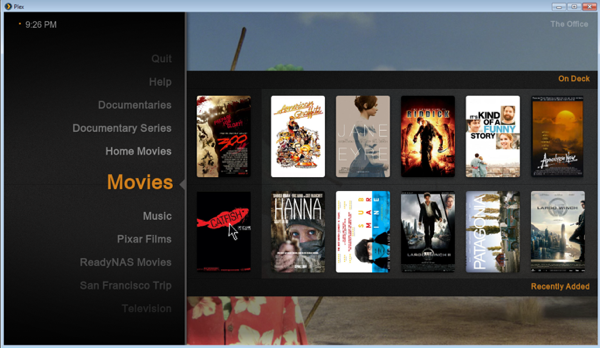
That’s right, Plex is now officially available for Windows. We hired some amazing engineers who live and breath the platform, and they’ve not only gotten it running splendidly, they’ve added a few sweet touches like integration with Windows Media Center. That delicious new icon, by the way, which you’ll see in the new clients, was designed by the superbly talented Alexis, who does incredible work (he also designed all previous versions of the Plex icons).

Let’s switch gears over to the server side, where we’ve made lots of improvements as well. First and foremost, since we’re on the topic of Windows, I’m happy to announce that the new Plex Media Server supports Flash and Silverlight video. We’ve also fixed A/V sync and drift that occurred with Flash and Silverlight videos on OS X.
We’ve greatly improved the transcoder, fixing A/V sync issues, DTS distortion, transcoding over 3G, and another handful of issues, including interoperating with the Roku 2.
Here’s a list of the rest of the changes in the Plex Media Server for your perusal:
- Memory usage reading iTunes XML file greatly reduced.
- Added browsing movies by country.
- Allow browsing by collection in music sections.
- Fix for crashes when scanning directories without permission.
- [Linux] Fixes for inotify automatic scans.
- Improved reliability in network advertisements.
- Fix for date-based episodes not getting any metadata.
- Greatly sped up starting audio playback over slow connections.
- Fix 100% CPU usage on run first.
- Fixed unmatched items not getting local subtitles.
- Crash starting and and then quickly stopping Flash/Silverlight playback.
- [Windows] Fix unresponsive tray icon.
- [Windows] A few other crashes.
- Sped up recently added media queries.
- Allow Direct Streaming for up to 160kbps AAC
- Fix nested iTunes playlists.
(Of course, all the new features, such as the “on deck” and recently added content are available via the HTTP API to the media server.)
Moving along to the mobile applications, we’ve spent an enormous amount of effort updating both the iOS and Android applications. Darrin will be posting tomorrow with details on the new version of Plex for Android, and on the iOS side, we closed over 150 issues and added full myPlex integration. Check out the new awesome home page, which is a great way to see an overview of your media (note the shared media and the queue from myPlex):
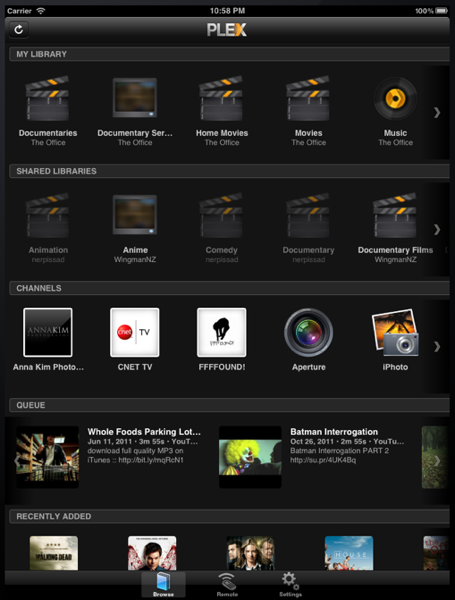
You will love the new iOS application. It starts faster, connects faster, resumes faster, and is much more stable than the last version. Here is a list of the most visible changes:
- myPlex support.
- All-new home screen.
- Alphabet indexing for quickly browsing through large media collections (yay!)
- Subtitle scaling.
- Audio boost for videos.
- Internationalized to French, Swedish, German and Korean, with many thanks to our translators. (Want to help us localize it more? Visit this link in Firefox, and we’ll incorporate for the next release. Klingon, please!)
- Much faster and more reliable connections to servers.
- Caching improvements, images cached between WiFi and 3G.
- Remember last filter (e.g. Recently Added) for each section.
- Display album art/track name on lock screen (iOS5).
- Support for photos via Plex Media Manager.
- Lots of other minor improvements all over the application.
As I hope you can see, this is an absolutely massive release. We’ve brought huge improvements to every area of our media platform. We really hope you’ll enjoy them!
Of course, the question you all have is: when it will be launched? Let me bring your attention to the two numbers on the teaser postcard: TEN, and ELEVEN. The number ELEVEN referred to the year, 2011, while TEN referred to this fine month of October. That means that you will all be playing with all these new toys very shortly!
We’ll leave you with these fine screencasts, put together by our very own Boots:
See you soon, with a photo of Barkley.
