Important Update 2/25/2025
Hi friends, as we debut our new Plex experience, we are ending support for some features we’ve grown to love, like Watch Together. While this feature won’t be available for most devices, you can continue using the feature in our web app for the foreseeable future. And because we’ve seen your love and tremendous response to this feature, we don’t preclude the possibility of offering similar functionality again in the future, using new tooling.
Together, but… not
Hey. So, yeah, times are a little weird right now. We continue to hear from folks how Plex is making their lives a little better under the circumstances, and we couldn’t be more honored to be a part of that. Our friend Joe tweeted us with a great suggestion the other day:
@plex If you currently don’t have your code-ninjas working hard on a built-in ability to host watch parties using your system, I can’t understand why.
What an amazing gift to your current subscribers and opportunity to spread/promote the Plex love to a lot more eyeballs.
— Joe (@joepodell) May 15, 2020
If you currently don’t have your code-ninjas working hard on a built-in ability to host watch parties using your system, I can’t understand why.
Plot twist: Joe is a friggin’ mind reader
It was timely. And a bit prescient. Joe, it turns out our code ninjas have been working hard on building exactly that. It’s less about getting eyeballs and more about letting people reconnect with each other remotely through the media they love, but credit where it’s due, Joe, for scooping us on the feature. Frankly, community—whether in-person or virtual—is something that we’ve all grown a new appreciation for over the past months. So yep, we’re right there with you.

Make virtual movie dates a reality
Today we’re announcing beta support for an experimental new feature we call Watch Together. Find a movie or episode you want to watch together, invite your friends on Plex (or even invite them to join Plex), and let us handle keeping playback in sync for everyone. It’s pretty great. No more “okay pressing play in 3, 2, 1…” or suffering through the third act in desperate need of a bathroom break. Anyone watching with you can play, pause, or seek around during the session. Before you ask, yes, “that guy” can ruin it for everyone. Pro tip: maybe don’t invite “that guy” to Watch Together with you.
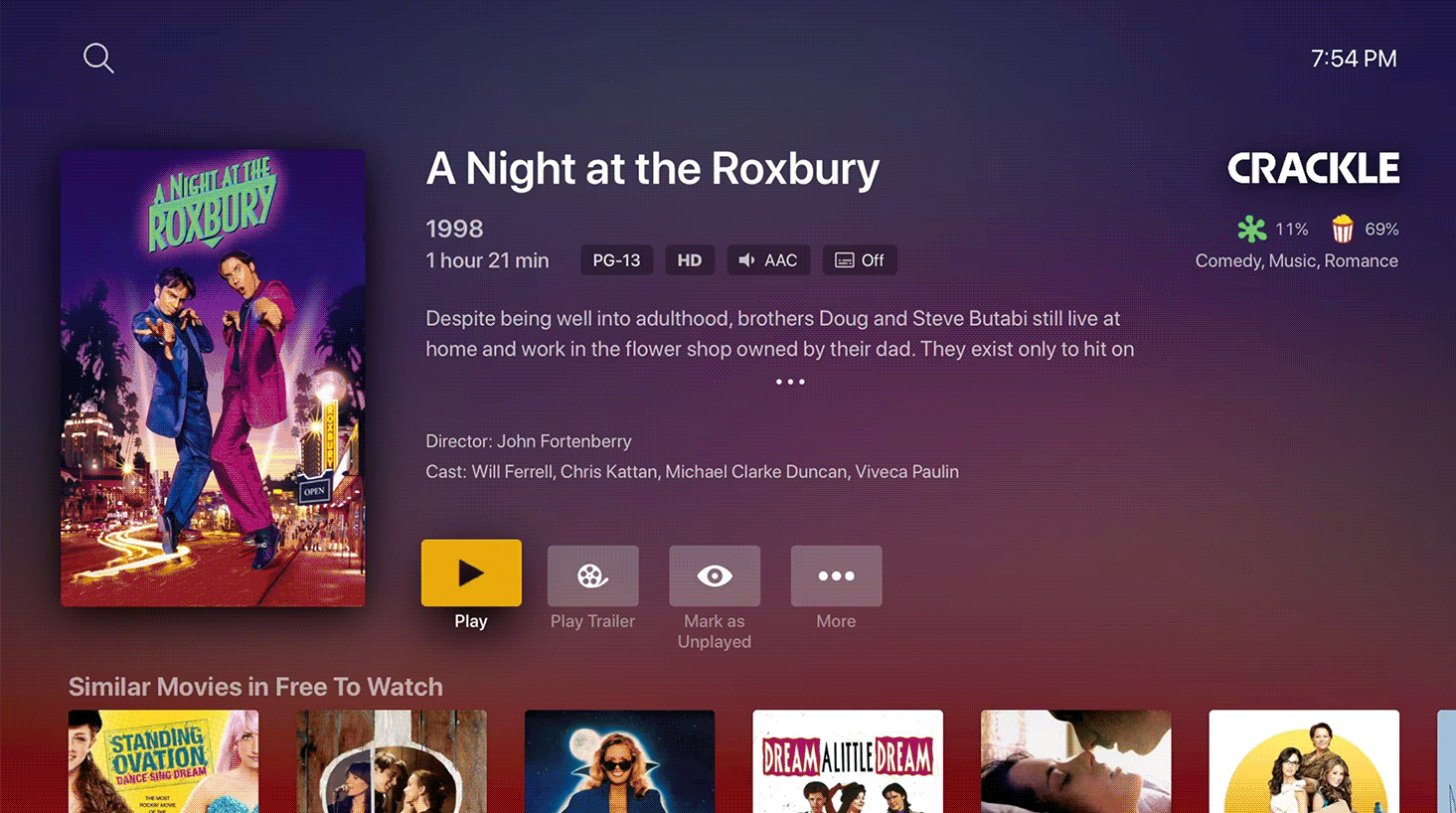
All together now
As of today, Watch Together is supported on Apple platforms (iOS and tvOS), Android platforms (mobile and TV), FireTV, NVIDIA SHIELD and Roku – make sure to update to the latest release. Support for web and other platforms to follow soon. Watch Together works with both our free on-demand movies and TV shows and content from your personal media library. So now your whole extended family can re-watch old videos of your kids playing sportsball even though your parents are thousands of miles away. Or binge on one of our free streaming TV shows (Mary Berry anyone?) with your friends across town. It’s never been easier. For this first iteration, choose your favorite non-Plex app to chat—video, audio, or text—to hang out while you watch. Pausing the movie on one device will pause it for everyone so that we all stay in sync and no one misses a beat.
Safety not guaranteed
Some notes: First, this is very much an experimental feature. There’s a metric tonne of improvements and integrations that we would love to add, and there are some sharp edges, but right now we’re mostly looking for feedback. How’s it working for you? Do you long for an integrated voice, text, or video chat? (Obviously, you can just fire up a Zoom or WhatsApp or Houseparty for the time being.) More power to invite additional audience members on the fly? The ability to kick/ban? (You invited “that guy” didn’t you?) Maybe even a larger watch party where one or two folks “on the stage” do the speaking (like turning on the director’s commentary on your old faded BluRays)? How would you like to customize your personal viewing party? Let us know in the forums or comments below.
Straight outta Plex Labs
Watch Together comes to you hot outta Plex Labs and will be free to everyone while it remains in official beta. No Plex Pass needed for the time being. So jump in, take it for a spin, and reconnect with some long lost friends over some old favorites or new discoveries.
You’ll find usage instructions as well as answers to frequently asked questions on our support site. Something broken or irksome? You could always mention us in an angry tweet, but for best results we suggest you direct your feedback to our support forum.
So sync up, tune in, and chill out
Give it a shot. Let us know what you think. More importantly, stay safe out there. Stay home. And Watch Together.
