Lo! We bring you good tidings, fair Plexians!
You’ve been very patient, and we’re thrilled to announce that Chromecast support is now free for everyone! All you have to do is update to the new releases of our iOS and Android apps, and you can enjoy the absolute best local media app for Chromecast. (And of course, a giant thank you to all the Plex Pass members who supported us during the preview period. You all rock. Namaste.)
Seriously, though, if you’ve been waiting to check out Plex on the Chromecast, it’s completely awesome. Downright rad. Not only do we provide the highest quality streaming around for your photos, music and videos (guaranteed, or your pixels back), we just added “content mirroring” which displays details for your media on the big screen while you browse, which is an incredibly cool, unique, and useful feature. Impress your friends. Make your parents think all that money for college didn’t go to waste.

And really, we could end the blog post right here. Chromecast support is free, now get back to your couch and check it out.
But we slipped in a few more awesome things for you…
In the six+ years we’ve been working on Plex for you, one of the most often requested features is “can I shuffle all my music?” Well, as of today, on iOS and in the web app, yes, yes you can! We’re happy to be introducing our play queues feature, which is—as you might have guessed—a prelude to full-blown playlists for Plex. As always, we don’t take new features lightly; what you’re seeing below is a shuffle of over 40,000 tracks, using the highest quality shuffle mechanism there is. It’s incredibly fast, even over a remote connection. And once you’ve created a play queue, you can easily add to or edit it.
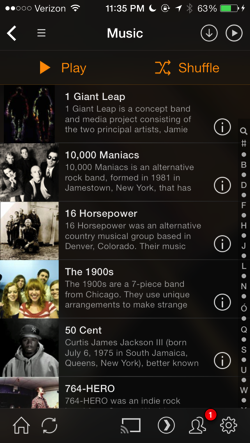
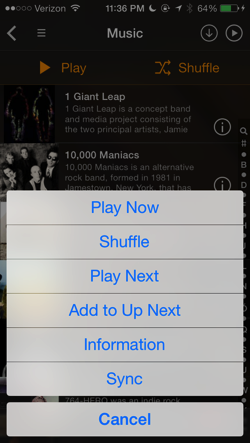
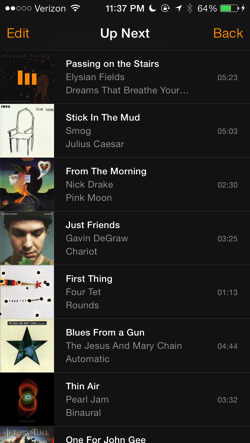
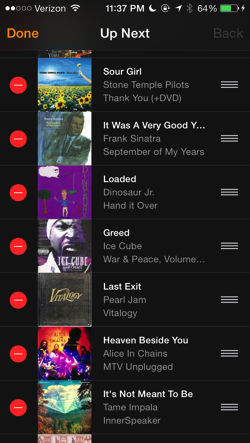
Not only can you play or shuffle all your music, but you can also use our rich and powerful filtering system to narrow down what you’re going to listen to. In this next example, I’m about to shuffle all my Australian music (and if you’re not listening to Australian music, sir or madam, you are missing out. The melodies! The lyrics! The facial hair!).
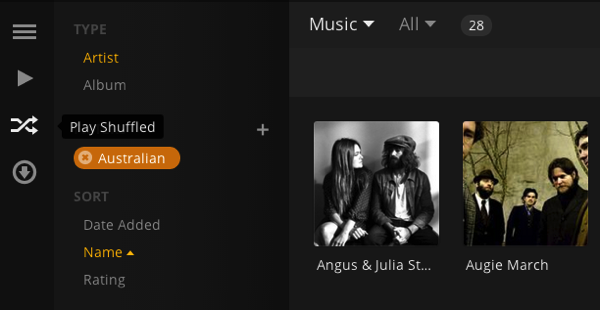
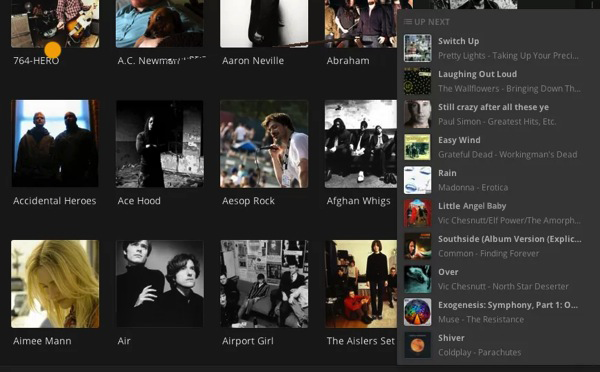
And really, why would we stop at just shuffling music? You can also use play queues with video. For example, and because I have very good taste in TV shows, I’m just sitting down on the couch with Barkley, about to partake in an Archer marathon. Quickly queue up all unwatched episodes, shuffle all episodes, or for example, I could also use our powerful filters to shuffle all unwatched movies rated G to protect Barkley’s sensitive ears while I write code, for you.
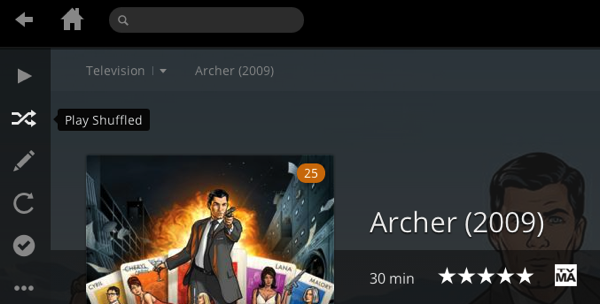
This feature is brand new, available for everyone on iOS and the web app, today. We’ll be expanding to other platforms, and making it even more awesome over the coming months.
So now we’re really done, right? House lights up, people heading for the exits? Hardly.
We’ve got one super cool brand new feature for Plex Pass members on iOS called Camera Upload. It’s easy to explain: point the Plex app at a server and a photo library, and it’ll make sure all the photos on your camera roll automatically upload to that library. We do all the work for you, in the background, using a brand new iOS 7 feature. Keep your phone in your pocket, as your photos are backed up safely in a Plex library, and then you can access them on all Plex apps, share them with friends or family, or (of course) fling them to your Chromecast (free for everyone now!).
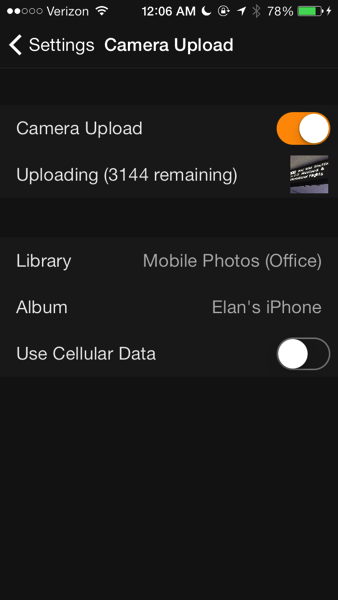
We’ve even made a little promo video for the feature, since we dig it so much:
And that’s all she wrote, folks. Until next time, here’s Barkley, relaxing after a beach jaunt, face full of sand and delight. He’s a damn fine dog.

