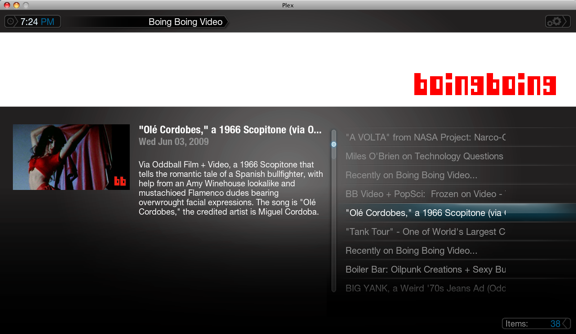We were super excited when Xeni Jardin of Boing Boing contacted us to see if we could provide access through Plex to their excellent video site. An hour and a couple of emails later, we have an easy and fun way to browse Boing Boing Video while sitting on your couch.
For those of you new to Plex, you can download the latest version from here. After you’ve installed, start Plex and head to the App Store:

Since Boing Boing Video is one of our featured plug-ins, you can find it in the Featured Section. Simple select the plug-in to install it.
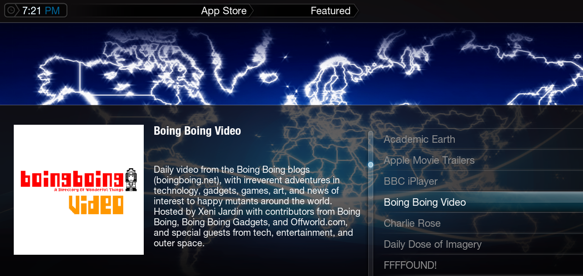
Once you’ve installed the plug-in, you can find it in the Videos section off the main menu. Sit back, open up a beverage of your choice, and watch some great content.