Love is in the air. Well, not actual love per se, but the closest digital approximation, which is free, high definition media. In these days of wine, roses, and open WiFi networks, we tend to forget there’s an entire range of the spectrum (at least in the US) devoted to over-the-air broadcast TV. Outside of the US, we just assume you’re paying for Trump’s wall and have some sort of similar arrangement.
Anyway, we’ve been working hard to get all that content out of the air and into Plex. We all know the Millennials (you sweet, sweet snowflakes) haven’t been down with Cable TV since the get-go (#cordnevers ftw!) but it turns out the rest of us are cutting the cord in record numbers—to the tune of 24 million households in the US last year alone—and who are we to stand in the way of Progress?
Until today, the only way to get a really great DVR experience has been overpriced cable and satellite subscriptions, or bush league homebrew tools held together with bailing wire and duct tape. Needless to say, that needed to change.
Welcome to Plex DVR!
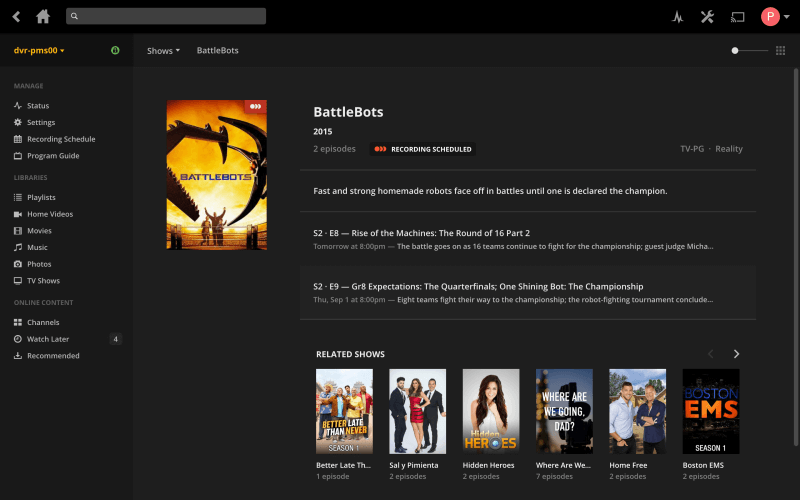
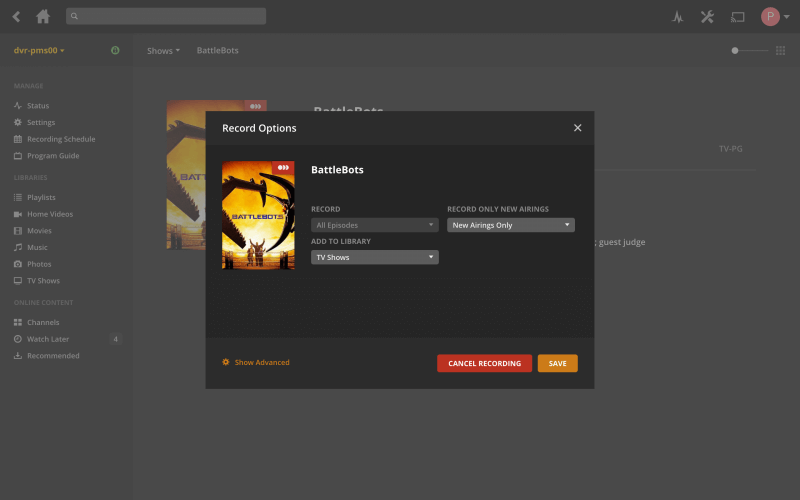
We’re thrilled to announce that Plex now officially offers integrated support for recording both over-the-air and cable broadcasts using HDHomeRun devices from our DVR launch partner, SiliconDust.* Available today as a beta release on our forums for our Plex Pass subscribers, rest assured this will be available as an automatic update for Plex Pass users before long.
With Plex DVR, you can cut the cord and take charge of your entertainment destiny. These glorious HD streams were meant to be free! So join the revolution, ride the wave, surf it, join our cause… Whatever you want to call it, it’s time to take the power back and create your own tailor-made media experience.
Ready to harness those sweet, sweet HD signals for your own benefit and enjoy them on your Plex app of choice? It really couldn’t be easier.
- Grab the latest Plex Media Server from our beta forum thread here.
- Pick up an HDHomeRun device (don’t forget an antenna!) and plug it into your network. We’ve got a list of supported devices here.
- Fire up Plex and head over to Settings -> DVR to configure your tuner, input some location data for the programming guide, and get going.
So what makes Plex DVR special? Well, actually, lots. Let’s dive in.
Crafted with immense care: We had the best team on Earth working on the DVR. From the design, to the user experience, to the code under the hood, we’ve built something we’re incredibly proud of. We’ve even built in a little blinking 12:00 easter egg for you to find. This is an artisanal piece of goodness.
All the best data, for your data: We licensed global program guide data for 71 countries from the best in the business: Gracenote. Given that data quality varies considerably around the world, we even put some extra magic into augmenting things like movie and show posters.
The easiest way to fill your server with content: It’s ridiculously easy to subscribe to shows to make sure you never miss an episode, and we even let you subscribe to all your favorite team’s games with just a few clicks.
A match made in heaven: If you haven’t noticed, Plex has grown over the better part of a decade into the best media solution on the planet (and we’re pretty sure none of the observable exoplanets have it beat either). This means you’ll instantly have the most advanced DVR in the known universe, which can sync recordings to a mobile device or the cloud, or stream them to a veritable cornucopia of apps across all sizes of screens. And of course our lovely universal search works seamlessly with it all. There’s never been a DVR like this.
Features with benefits: In building the DVR, we added a bunch of cool features which benefit everyone using Plex. For example, we added a neat “garbage collection” feature which allows you to keep a fixed number of unwatched episodes for a show, or only recent episodes. We’ve also added the ability to sort individual shows by newest or oldest episodes and list all episodes at once regardless of season. (Note: full support for these features coming soon in some Plex clients)
* We’ll likely be offering more hardware support over time. YMMV. For best results pick up a supported device today.
Answers to (Soon to be) Frequently Asked Questions:
What does “Beta” mean? This is a big, brand new feature that also relies on an external, third-party device. We expect that there may occasionally be some issues as we make DVR functionality available to a much wider user base. We’ll be working hard during the beta period to resolve issues and refine our DVR functionality.
Does it require a Plex Pass subscription? Yes. DVR functionality is one of the many features and benefits that are available to our Plex Pass subscribers. The subscription enables our customers to enjoy premium program guide data for their Plex DVR and the very best Plex has to offer, including Mobile and Cloud Sync, Premium Music, full access to all Plex apps, parental controls, and much more.
What about live TV or time-shifting? It is not currently possible to watch TV live or time-shift it before the recording has ended. Recordings must complete before they can be viewed. Live TV/time-shifting is an area in which we’re interested.
What tuners are supported? Plex currently works with the SiliconDust HDHomeRun (HDHR) line of digital tuners (see details). We’ll be investigating the possibility of supporting additional tuners as we move forward.
What about antenna support? To receive over-the-air (OTA) TV programming, it is necessary to use a digital antenna with your HDHR. HDHR does not require a specific antenna and works with all brands and types. If you wrap your cat in tinfoil, that technically counts as an antenna but it’s up to you to keep him still for an entire Modern Family.
How do I configure and use Plex DVR? While recorded DVR programs can be viewed from any Plex app, scheduling recordings and DVR configuration can only be performed using the Plex Web App. Which is written in React. And awesome. You can always access Plex Web at https://plex.tv/web and manage recordings, even when you’re away from home.
Do I need to buy the HDHomeRun DVR Guide Data/Subscription? Nope! Electronic program guide (EPG) data is provided as part of the Plex Pass subscription; nothing separate required for guide data.
And last but not least: Barkley devouring a coconut just like you’re about to devour your cable plan. Enjoy!

